Hear Trak PC Controll for Audiometric Testing
$3,950.00
- Description
- Reviews (9)
Description
Hear Trak™ for Windows Version
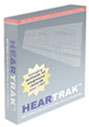
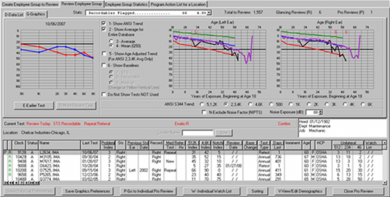
Hear Trak offers a windows® computer control setup for individual and group testing for audiometric testing . This will allow you to organizes and stores all worker-specific records including work histories, audiograms, hearing protection usage, aural histories, training records, results from otoscopic exams, and even the worker’s noise exposure assessments. Please specify manufacture and model of audiometer with customer services.
Audiometer Compatibility
HearTrak supports all major microprocessor audiometers used for occupational hearing testing, including:
- Maico 728, 800, and 790
- Tremetrics RA300 (RA400 and Foshm modes), RA400, and RA500
- Monitor Instruments MI-5000, MI-7000
- Ambco
- Benson, excluding the old CCA-100 (Benson software must be running simultaneously)
- Micro Audiometrics (Earscan II, MicroLab, Earscan 3)
A microprocessor audiometer permits HearTrak to import data directly from the audiometer without the need to manually enter the data. However, all audiometers communicate with the computer differently. Some will only transfer data when the test is finished, others will transfer data as the test progresses. In all cases, the audiometer actually controls the testing process, not HearTrak. However, once the data is received by HearTrak and accepted, it is automatically analyzed and notification letters can be automatically printed. Some common audiometer interfaces are shown below:
RA300 (in the Foshm mode of operation):
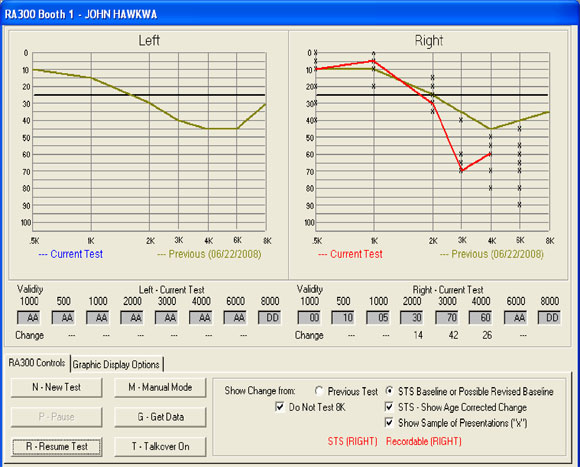
In the sample above, a test is in progress with the right ear being tested. The red line represents the current test and the green line represents the previous test. Baseline or first tests can also be displayed. The small “x” above and below the graphed thresholds represent the presentations that have been made.
If the RA300 is put in the Manual Mode, a manual test can be conducted or selected frequencies can be tested from the audiometer.
MicroAudiometrics Earscan 3:

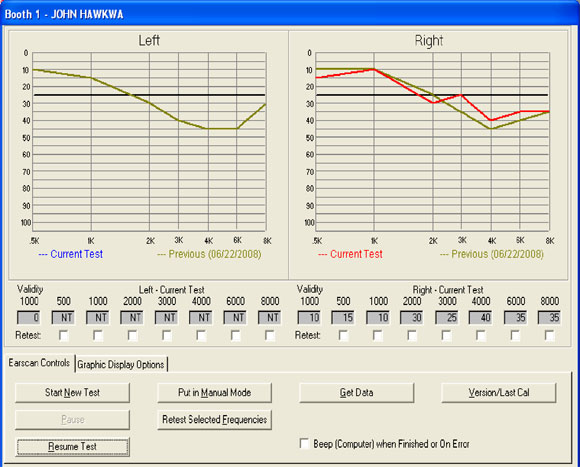
The interface is similar to the RA300, except that a manual test is conducted directly from within HearTrak. The progress of the test is shown both graphically and with numbers.
Monitor Instruments MI-5000:
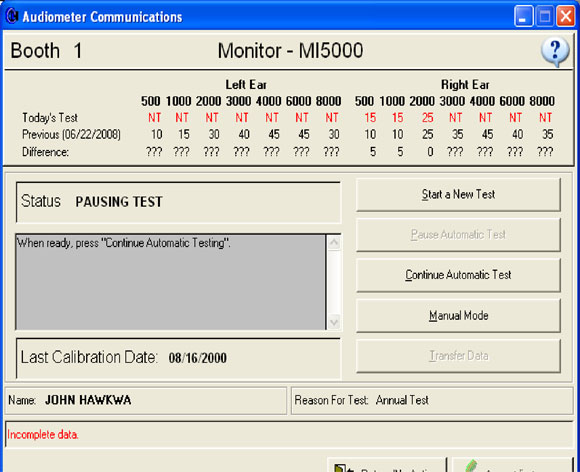
Data will be displayed as the test progresses with possible messages appearing during the test to indicate problems.
Maico MA800, MA790:
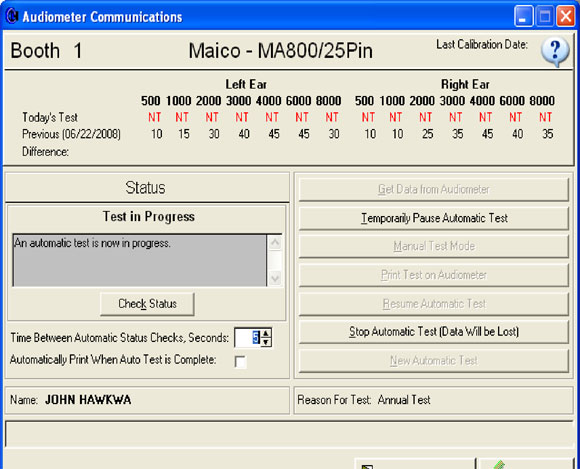
Test progress with the Maico audiometers cannot be displayed. When the test is finished the data is automatically collected from the audiometer and can be accepted by the user.
Versions
HearTrak In-Plant
This system is designed for companies that test their own employees in-house.
HearTrak Clinic
This system is designed for companies (medical clinics, corporations, audiologists, consultants, etc.) who need to track an unlimited number of locations in one database. Employees typically come to the clinic for testing, or data is entered in the office, not collected at the client work site using a mobile van.
HearTrak Service Provider
This system is designed for mobile van companies or clinics that require each client to have a separate database, with each database capable of having multiple locations. Typically, the HearTrak user will go to the client company to perform hearing testing services.
Reports Only
Any one of the three systems above can be provided in a reports only version. This will permit the user to print letters, look up data, print summary reports, etc. It comes with the Professional Reports and Professional Import options for loading data from a file.
HearTrak Benefits
HearTrak is a comprehensive, yet easy to use, program designed over a period of over 20 years to meet the needs of managing data related to occupational hearing. When a special function is needed, HearTrak is also a feature-rich program, including:
- Cost competitive with any commonly used program on the market
- Automatically analyze data, adjust baselines, print letters, etc. so that the user’s primary responsibility is to do the hearing test
- Minimize recordable STSs by automatically finding the appropriate baseline, avoiding false STS flags or repeat recordables
- Override STS and recordable STS identifications based upon the advice of the reviewing doctor or audiologist
- Interface to all major microprocessor audiometers on the market, including many older models, eliminating the need to purchase a new audiometer to effectively use the program
- Proactively identify employees at risk through the use of unique comparisons of hearing trends to a normalized, age-adjusted OSHA line, helping prevent future recordables
- Automatically print user-customized notification letters appropriate to the employee’s results, with default English and Spanish letters built in
- See all historical data on one chart
- Transfer encrypted data easily between HearTrak users
- Print a customized history questionnaire, keyed to fast entry of common history items
- Track noise exposure, otoscopics, ototoxic exposures, and non-occupational histories
- Track hearing protector use
- Manage hearing conservation training
- Easily print STS, recordable, and the most common summary reports
- Export test data to a file format that can be opened in Excel
The Professional versions also include these benefits:
- Quickly review results, sorting data by any of a number of factors, such as recordables, imminent recordables, referrals, noise notches, etc.
- Compare ANSI age-adjusted standards to the entire database or to individual employees to help identify relationships to noise exposure
- Create watch lists of employees at higher risk of a recordable in order to help prevent that recordable from taking place
- Print from a long list of over 60 reports and labels, meeting the needs of many different types of users
- Identify a short list of “Preferred Reports”, commonly used, which can all be printed in a batch mode, permitting efficient reporting of data after periodic testing is complete
- Print to a standard printer or a PDF file for “electronic reporting” and distribution of reports through email or CD
- Batch print employee notification letters, individual reports, or questionnaires
- Custom filter most reports to meet special needs
- For multi-location (client) situations, combine all locations into one report. Special summary reports will also permit rank ordering the locations from worst to best (i.e. STS or recordable rates), permitting targeting of those locations needing assistance with their hearing conservation program
- Print a variety of 10 year summaries to identify the progress of the hearing conservation efforts
- Print unique analysis reports to help identify variability of data and potential testing/audiometer problems
- Export data in ASCII or CSV format, for transferring data to other databases or custom reporting in third party programs such as Crystal Reports
- Export “sanitized data”, permitting data studies without releasing personal identifications
- Import data from custom formats and major commonly-used formats, eliminating costly and error-prone keypunching




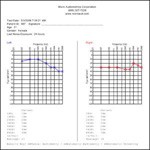



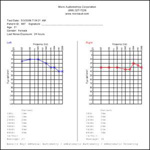





Reviews
There are no reviews yet.